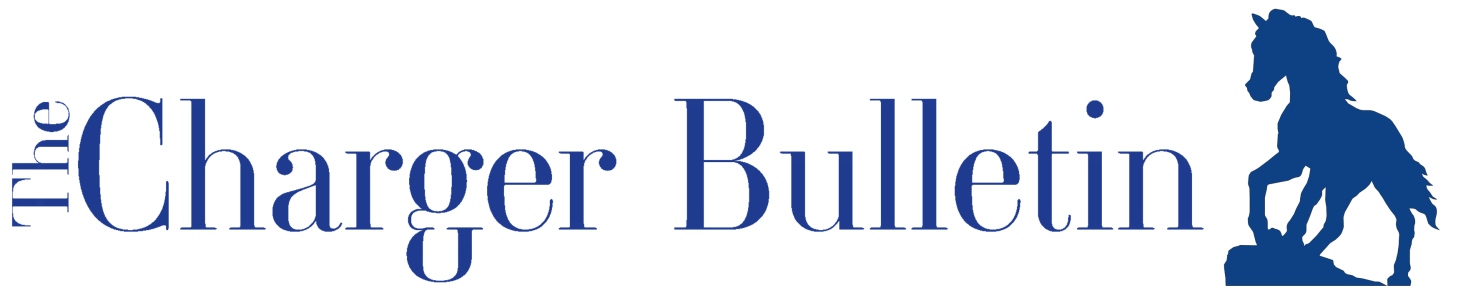DON’T FORGET!!! – Financial Aid Deadlines!
FAFSA DEADLINE: MARCH 1, 2011
DEADLINE FOR ALL OTHER DOCUMENTS: APRIL 25, 2011
What time is it? Well, it’s not quite summer time yet, but it is time to file your 2011-2012 Free Application for Federal Student Aid, otherwise known as the FAFSA! In order to receive any form of need-based financial aid from the University of New Haven, students must complete a FAFSA. You must complete the application electronically by visiting the Department of Education’s website, www.fafsa.gov. An important piece of information you will need is the school code number, which is 001397. You will also need you and your parent’s Federal PIN numbers. The deadline for completion of the FAFSA is March 1, 2011. If you are confused about how to file your FAFSA, or have any questions regarding the deadlines, please consult the Financial Aid Office as soon as possible. January thru March is a two month window in which students are able to file their FAFSA application on time, so the earlier you get it done, the less stressed you will be as the deadline approaches! Filing a FAFSA after March 1, 2011 will result in your financial aid being considered late, and your award may be decreased by a late penalty. The later you file, the less you will receive!
Along with filing your FAFSA, it is also important to make sure that you have completed all of the documentation necessary to receive financial aid from UNH. All of the documents must be submitted to the university by the deadline, April 25, 2011. How do I check to see if the university has received all of my documentation? It’s easy! The first thing you have to do is go onto Matrix via the UNH website by using the Quick Links drop down bar near the search button, click on the link that says “Matrix: Students”. DO NOT LOG INTO MATRIX!!! On the left side of the page, below the Matrix login, there will be an icon or picture, as seen at the right, that says “UNH Financial Aid Online Access; Check your Status”. Click on this picture, and it will bring you to a website known as NetPartner. The direct website is www.netpartner.newhaven.edu/NetPartnerStudent.
The first thing you should see is the log in page. This is NOT Matrix, so do not try to use your Matrix log in. The log in process is easy. Where it says “Student ID” in the log in box, you will enter your 9 digit UNH ID number, easily found on your UNH student ID card.
If you have…
– …already logged in to NetPartner, and you remember your pin, all you have to do is enter the information and press submit.
– …forgotten your pin, click on the link that says “Forgot Pin” and follow the instructions to reset your pin.
– …never created an account on NetPartner, click the link that says “First Time User”, and follow the instructions to create your own pin and account.
Once you have logged into your financial aid account, you will be able to view all of the information concerning your financial aid. Familiarize yourself with the website, and check under the tab labeled “Documents” to see if you are missing any documents. If something says “not received” or “incomplete” next to it, then it means that you need to get that documentation to the Financial Aid Office as soon as possible. If you do see this as the status for any of your documents, for example, the Dependent Verification Form, then you can click on the tab labeled “Forms” and download the form online. It is important to constantly check up on your financial aid account, so that you can be sure that all of your important information gets submitted by the deadline date. Is this too much for you to handle right now? If so, then your parents can also check the status of your financial aid, as long as you share your log on information with them! We will never share it with your parents, but you can!
Explanations of Common Documents:
FAFSA: Application filed online at www.fafsa.gov for need-based financial aid. Due March 1, 2011!!
Signed Student’s & Parent’s 2010 Federal Income Tax Return: Students and Parents must submit signed copies of their 2010 federal income tax return along with W-2 forms. These must be signed with a handwritten signature regardless if filed online electronically. These can be faxed to our office at 203-931-6050.
Copies of Student’s & Parent’s 2010 W-2 Forms: A copy must be submitted to the Financial Aid Office along with your 2010 federal income tax return. Yes, we need ALL OF THEM! These can be faxed to our office at 203-931-6050.
FAFSA Signature Pagel: If you and/or your parents failed to sign the FAFSA, then you need to sign a certification form and return it to the Financial Aid Office. This must be an original signature and can NOT be faxed.
2010-2011 Independent/Dependent Verification Worksheet: If the U.S. Department of Education selects your financial aid application for a process called
“Verification”, then you must complete the Verification worksheet, and then return it to the Financial Aid Office. This can be faxed to 203-931-6050.
Citizenship: If the U.S. Department of Education was unable to confirm your immigration/citizenship status, the you must submit a legible photocopy of your documents (Passport or Driver’s License) to the Financial Aid Office proving your status.
Selective Service: If the U.S. Department of Education was unable to confirm your registration, then you must submit a copy of the registration acknowledgement letter you received from Selective Service to the Financial Aid Office. If you are female, you must send a copy of your driver’s license or birth certificate to prove you’re female and are exempt from registering.
It is not difficult to use NetPartner, nor is it hard to file your FAFSA, so the sooner you do it, the less stressed you will be as those deadlines approach. You’ll also receive the most money that you’re eligible for, so do it soon!