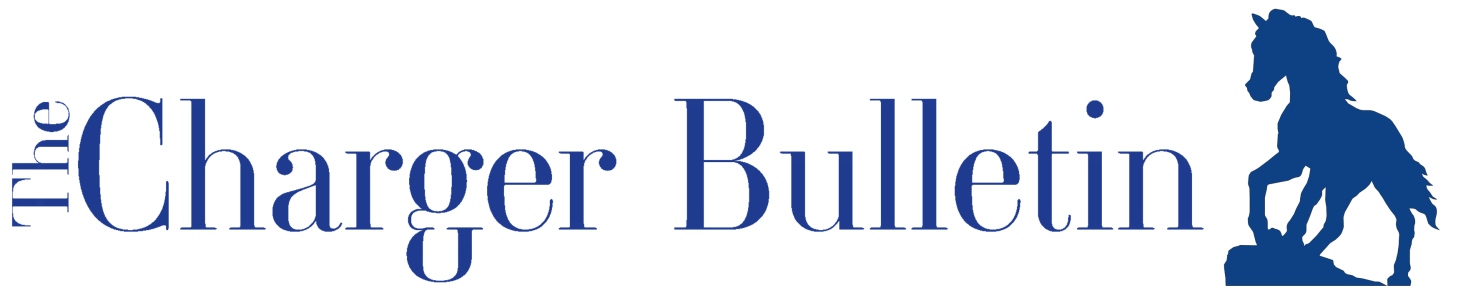1. Log in to insideUNH (the link to insideUNH can be found at the top of the newhaven.edu page, next to “Quick Links” button).
2. Once on insideUNH, click on the small yellow button in the upper right that says “SS” with “SSB” written in small font beneath it. This button will take you to the main menu of the Banner Self Service.
3. Once on the main menu of Banner, press the link that says “Student.” Then click the link that says “Registration.” You will be brought to another page; once here, click “Look Up Classes.”
4. Next, you’ll have to select the term or date range from a drop down menu. Only one option is available: Fall 2013. Select it and press submit.
5. On the next page, you will be presented with 15 different search options. You can use any combination of the search fields to narrow your search, but you will need to select at least one Subject.
6. Once you have filled in enough criteria, click the “Class Search” button at the bottom of the page.
7. You will see a list full of classes now. Choose whichever class you want to take by checking the boxes next the “CRNs” of the classes, and then click Add To Worksheet.
8. Once you have selected the classes you would like to take, click “Submit Changes.” As long as there isn’t a conflict, you will be registered for that class. If there is a conflict, it will appear below the Web Registered list with the conflict explanation.
9. Repeat steps 5 to 9 until you have successfully registered for all your Fall Semester classes.
10. Celebrate because you made it through registration with a new, unfamiliar system successfully!
Things to remember:
-You can click the back button; however, you will not be able to reselect anything. If you do, an error message will appear. Instead, refresh the page.
-Leaving Banner or insideUNH idle for too long will sign you out.
-The course titles have been changed from two letters to four letters, and the class numbers has also been changed from three numbers to four (i.e. CO 212 is now COMM 2212).
-The worksheet does NOT save if you log out of Banner or if you click on the “Student” tab again.
-Don’t let frustration get the better of you—take your time and be prepared! Make lists of the classes you want, and make sure to write down the CRN of the classes; this will help you a lot during the registration process.
-Make sure you have seen your advisor before your registration date to remove any holds you may have on your account. Also, make sure any alerts with the Bursars Office and Health Services are taken care of.
-Registration now begins at 7:01 a.m. as opposed to 6:01 a.m., as it did last semester.