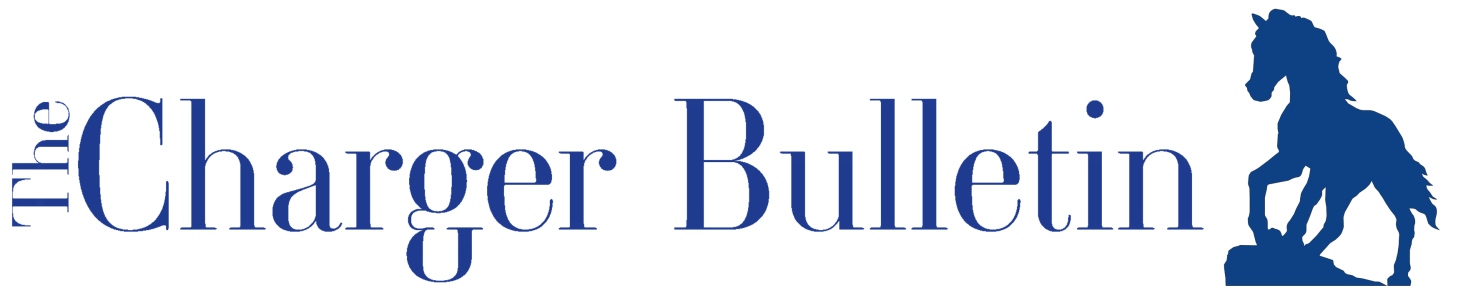As a recent graduate myself, and from working with students of all ages and levels, I understand that Google is the first place everyone in the US uses to look up information. It has become synonymous with looking up information, and it looks like this will not change anytime soon. This isn’t going to be an article on why you shouldn’t use Google, and to be honest with you, as a reference librarian I frequently use Google and find a lot of valuable information from it. However, please keep this in mind; Google only indexes, or links, roughly 10% of all the content available on the web, meaning nearly 90% of the web is hidden from search engines. This is called the “invisible web.” The majority of the information found on the University of New Haven Library homepage and scholarly literature is found on the invisible web, and could be useful for your assignments and is often required by professors.
If you use Google, we suggest using Google Scholar (www.scholar.google.com). Google Scholar will search for scholarly articles, theses, dissertations, and Google books. A quick search on the topic of “WWII,” produced over 78,000 results, containing mostly journal articles and books. Google books has scanned a wide range of books on all topics, and although nearly every book is missing some pages (due to copyright infringement), the majority of the publication is available to read online for free. While writing my master’s thesis, I used Google books to help me find relevant books on my topic. However, after I read sections of the book, if I chose to use it in my paper, I went to the library and borrowed it. If the library did not have it, I used Interlibrary Loan to get the book. For those of you who don’t know, Interlibrary Loan is a service provided by nearly every academic library in the country. If you are looking for a book, and we don’t own it, through interlibrary loan, the library can get the book or journal article for you within 2-14 days, free of charge. Basically, the library will borrow it from another university library for you and you can pick it up at our library.
Google Scholar also indexes journal articles. Again, they will cover a wide variety of topics and subject areas, from most publishers. Although some may be full text, the majority of the articles will only provide only the abstracts or summaries of the articles (that copyright infringement thing again). If you are using Google Scholar and come across an article you wish to view and only the abstract is provided, you can check the library’s resources to see if we have it full-text online. Let’s say you found the abstract for an article from the journal, American History, but it is not available full-text. First, write down all the citation information for the article, then go to the library homepage and select the journals link on the left side of the page. The journals link is a searchable list of all the journals available through the UNH library in print or electronically, and will tell you if we have a specific journal or magazine, the dates from which it is available, and will provide a link to access the journal. In the search box, enter “American History” (this is the journal’s title, not the articles title). If we have the journal, and in this case we do, it will appear in a link to one of our databases. Select the link, chose the correct issue of the journal, chose the correct article, and you will have it full-text in no time. I know many of you are thinking this process will take a long time, but honestly, it takes longer to describe it than to actually physically do it. Please be aware, the library does not own every journal and every article, meaning your article may or may not be available full-text. If it is not available full text, you can always use interlibrary to get the article.
Remember, the librarians are here to help you and we want to do whatever we can to ensure you find the research you need. If you have any questions or need help please stop by the Library’s Information Desk, call the Information Desk at (203) 932-7189, or email us at [email protected]