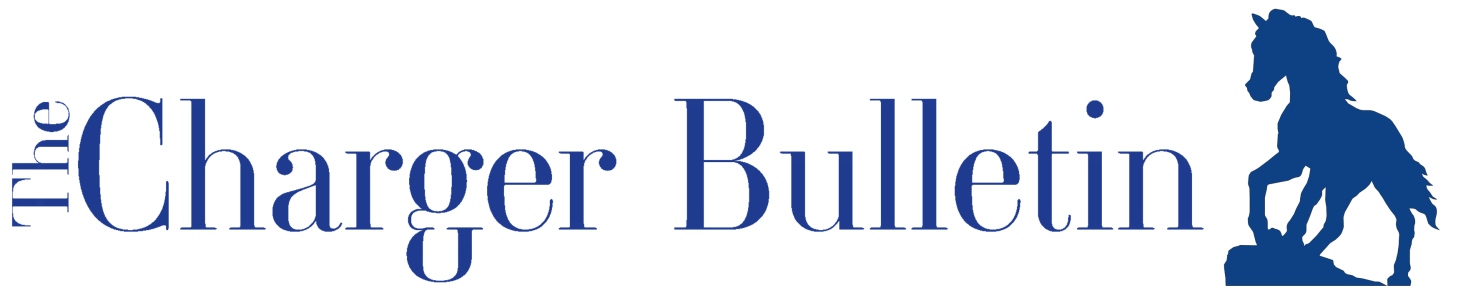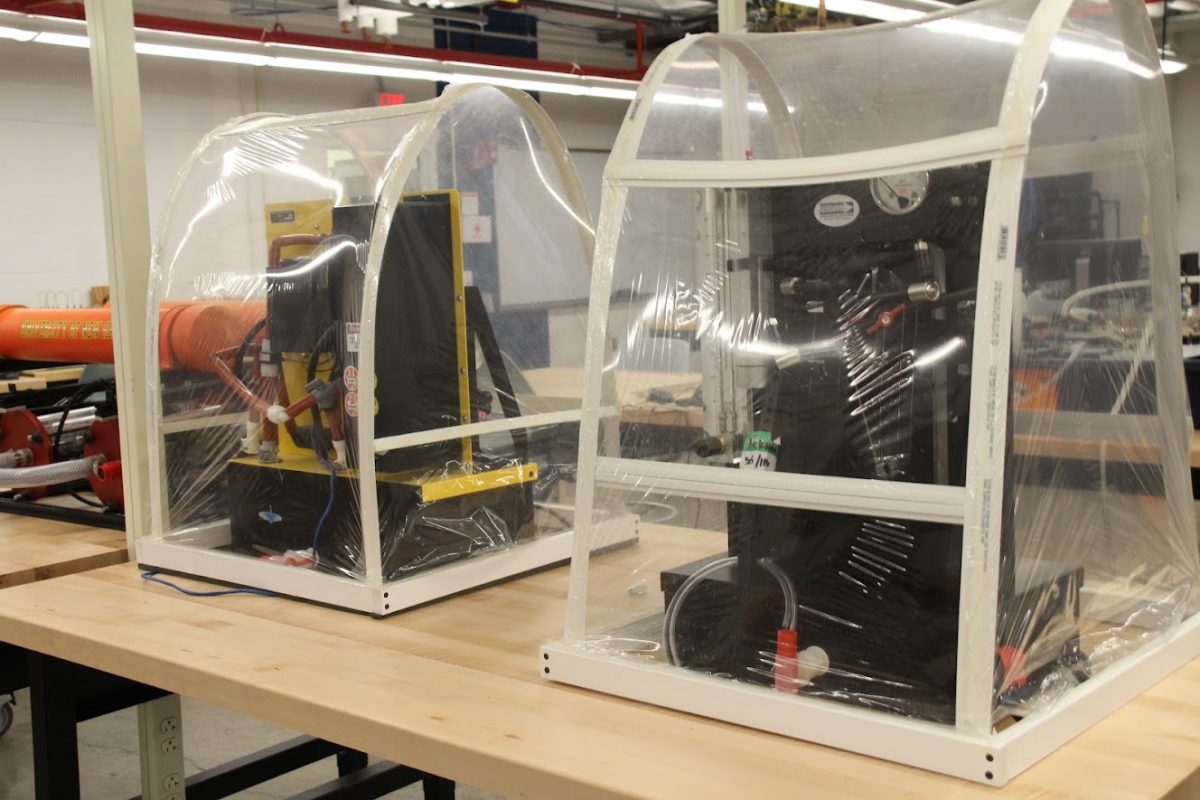This summer, the Office of Information Technology officially launched a new security initiative to better safeguard student data on campus.
The Network Access Control, an appliance made by a company called Impulse Point, uses Safe Connect software to protect computers and other devices on the University of New Haven network from viruses and spyware, while also ensuring a safer environment for web surfing.
These changes were a long time coming—10 years, according to Director of Networking/Systems Operations Greg Bartholomew.
“We’re one of the last schools that I know of to put one in,” he said. Most schools have some sort of network access system which requires every device to be registered, Bartholomew added, but UNH was one of the few that left theirs wide open.
The change requires students to register each of their devices on the “UNH Student” network to receive internet access. They must also install the Safe Connect software, which allows the computer to be tested for antivirus software.
“It does not give us any access to the computer or any control over the computer,” said Bartholomew. However, it does mean that some type of antivirus software is required on all devices using the network.
“We [IT department] have been making plans and strategies to best secure the network, which is for everyone’s benefit. We have to protect our data, and we also have to protect our users…” Bartholomew said. “We recognize that there’s going to be some frustration with it and we really appreciate their understanding. The majority of kids have been very cooperative.”
Without the network security, there was no way of knowing if non-students found out the student password and were using it somewhere near campus. Only people with a legitimate account can now access the UNH network.
“It’s to everyone’s benefit to know that everyone else on the network is secured and patched and has antivirus protection,” Bartholomew said.
By ensuring that computers contain up-to-date antivirus protection, the OIT also looks to reduce the likelihood of viruses. With the single biggest task of the student support office being the cleaning of viruses and spyware, scanning for virus protection is planned to decrease the number of cases associated with these issues.
However, the requirement of antivirus software led to some frustration among Mac users on campus. The OIT even debated for a long time on whether they wanted people with Macs to be required to purchase antivirus. At the end of the day, the decision was made for everyone to acquire antivirus protection.
“There’s a myth that Macs can’t get viruses, but the reality is that virus writers have not been focusing on them,” said Bartholomew, recalling a 2012 Macintosh virus that affected 600,000 people.
Students who do not have antivirus can purchase the software by clicking the “Purchase and Download Software” button under the Technology tab on insideUNH. Trend Micro is offered for PCs, Indigo for Mac, and the third software called Sophos, will soon be available for both PCs and Macs.
However, students can choose to purchase any type of antivirus they choose. Don’t have the money to purchase antivirus? AVG is a free and trusted source in antivirus software. (http://free.avg.com).
Safe Connect also allows OIT to more efficiently track who is performing illegal downloads, because there is now a record of who owns specific devices. Bartholomew said this would enable OIT to directly address the problem with the appropriate people.
Limits on peer-to-peer (P2P) sites like Limewire and Gnutella are an additional priority. Safe Connect can detect in the server when a P2P site is accessed. If students have a P2P program running, a notice will pop up on the screen saying the program must be shut down in order to use the internet.
There remains, however, flexibility. Starting in September, P2P websites may be accessed for a limited period of time, which allows someone who is using the site legitimately to do so.
This is rare, according to Bartholomew.
“Most schools that I know of block peer to peer completely…” he said. “We’re just trying to be as fair as we can.”
How to Register—
Students are able to join the “UNH Student” network with their network ID and password; computers, phones, iPads, etc. can be accessed through this network.
Guests to the university can also use internet, but must register on the “Guest” network instead.
Non-computing devices (i.e. Blu-ray, Apple TV, Wii) must join the “Devices” network.
For more information and specific steps on how to register devices, visit www.newhaven.edu/NAC or contact student support at [email protected] or call (203) 932-8324.