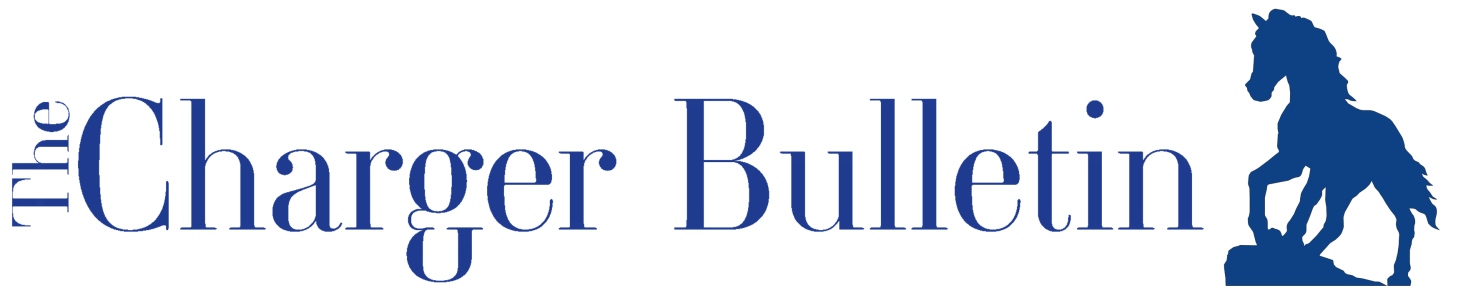WEST HAVEN–Are you a PC or a Mac person? Now you have your choice of using either at the Peterson Library, where we have recently added six new iMac computers. Located on the library’s main entry level these iMacs are sleek, with large screens, providing a nice addition to the Information Commons, bringing to total 100 computers available in the library for student use.
iMac features
This is a sophisticated machine with the entire computer built into the screen. The iMac has built-in stereo speakers, three USB ports, a mini-DVI port, an Ethernet port, headphone port and FireWire port. Microsoft Office 2008 is loaded on each iMac and is compatible across platforms, from iMac to PC and back again. You may access Word, Excel or PowerPoint.
You may save your work by burning to disc or saving on your flash drive. When you log on to an iMac (log-in is the same username and password as logging into your UNH e-mail) a folder is created immediately for you with the following options: desktop, documents, downloads, library, movies, music, pictures, public and sites. You may access iTunes, GarageBand, iChat, iPhoto, and iMovie.
Differences between the Mac and the PC
If you’re only familiar with working with PCs you should be aware that there are some differences with using an iMac.
•Looking for the shutdown/reboot button? It’s on the back side of the screen.
•Same goes for the UBS port and plug-in for headphones–they’re also on the back of the screen.
•Want to right-click? Where you can right click on a PC mouse you need to press the mouse on the iMac while pressing the “ctrl” key.
•Want to open an application? It’s on the upper right hand side, and you have to select the spotlight symbol to open the search box.
•The volume control is on the upper right hand side of the window too.
•More differences in navigating with a Mac include the menu bar/close/maximize/minimize buttons being on the upper left side.
•The browser that the Mac uses is called Safari, and it’s relatively similar to Internet Explorer and Mozilla Firefox.
•Are you accustomed to closing a PC window in order to close a program? It’s different with a Mac. Even if you close the window, the program is still open. You need to choose file and then select quit with the Mac.
•When you’re ready to log off, click on the apple icon on the upper left hand side of the screen and then select logout.
Next time you’re in the library, stop by and have a look at these new iMacs. You’ll be glad you did.